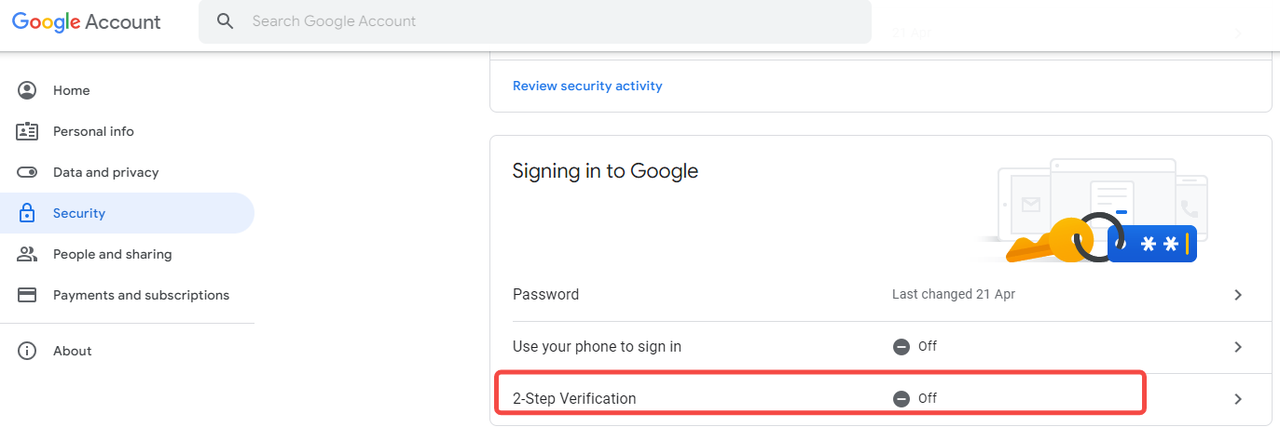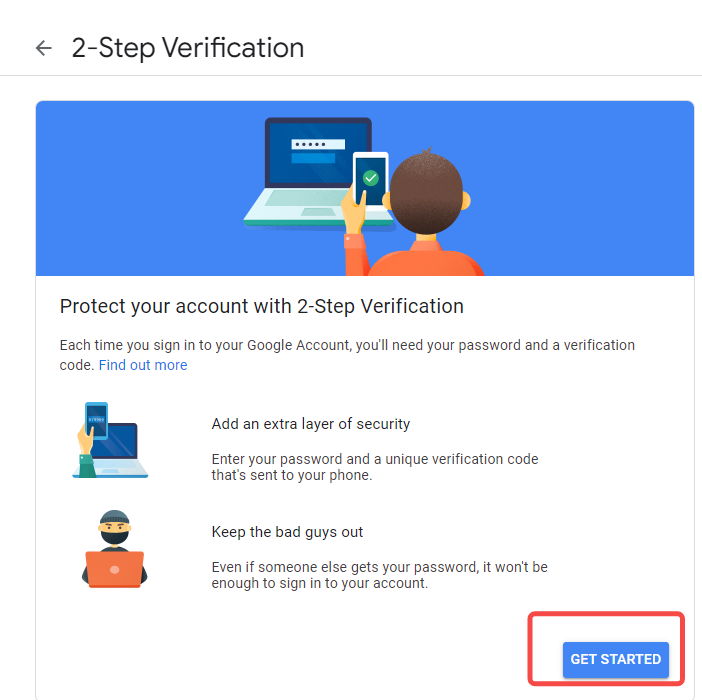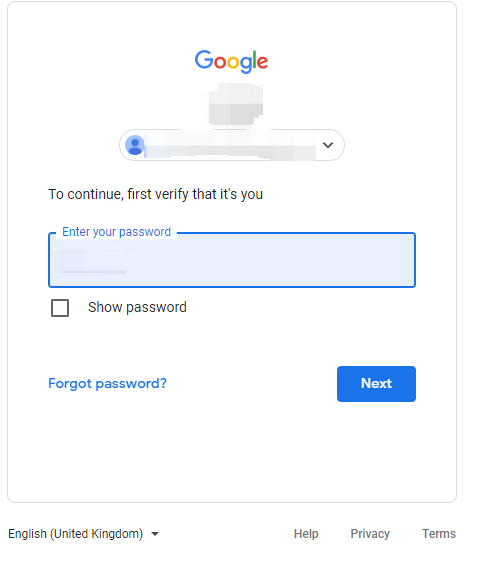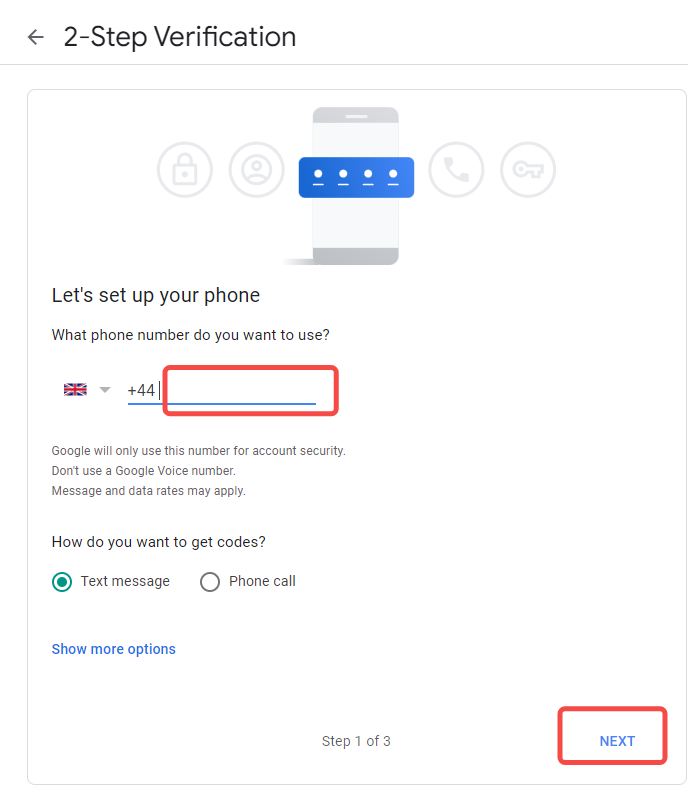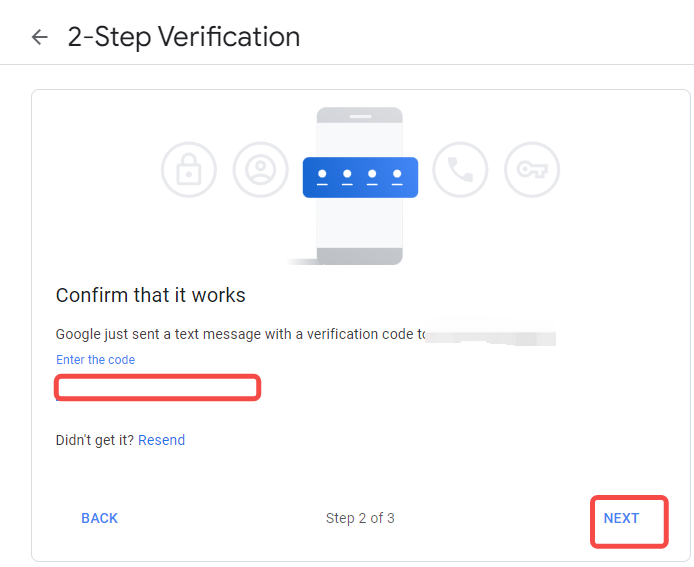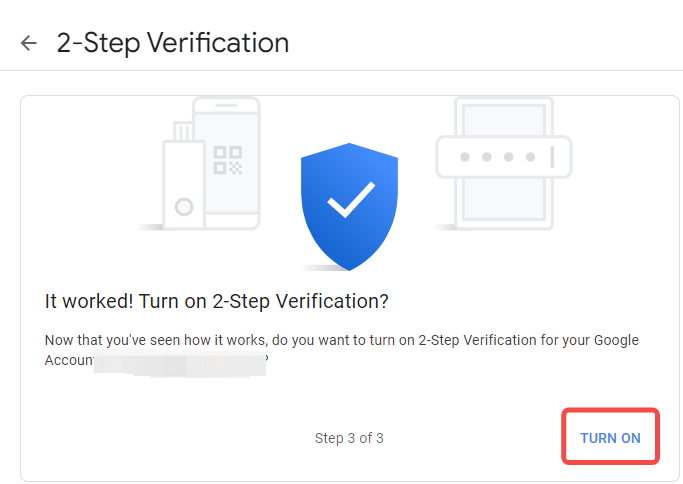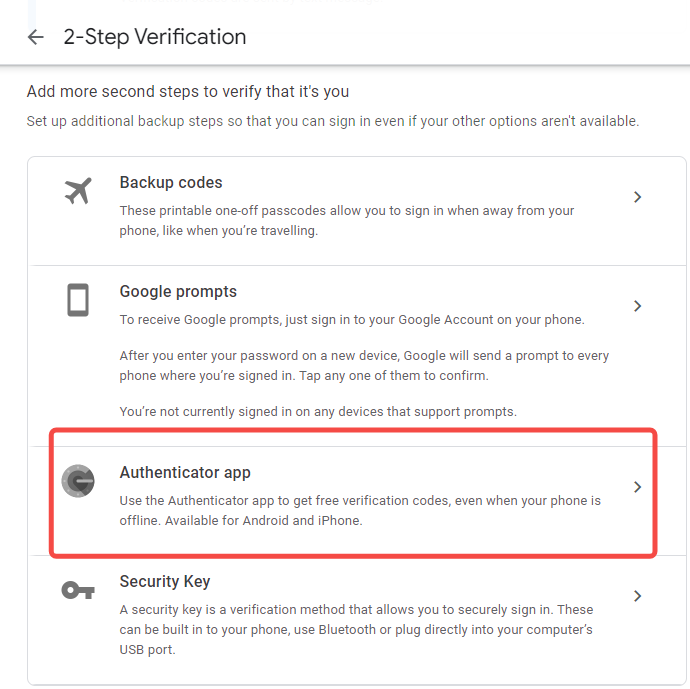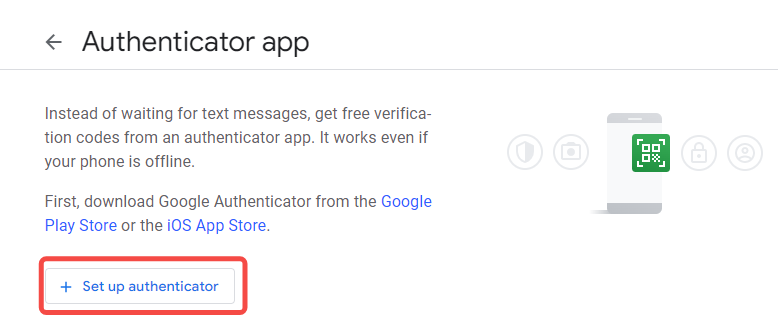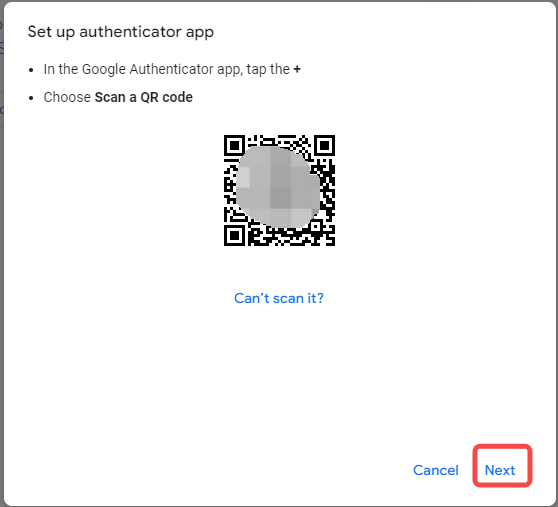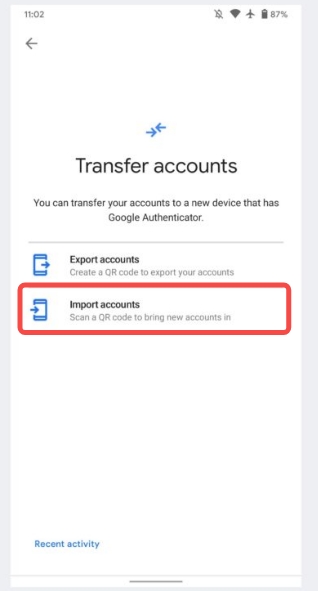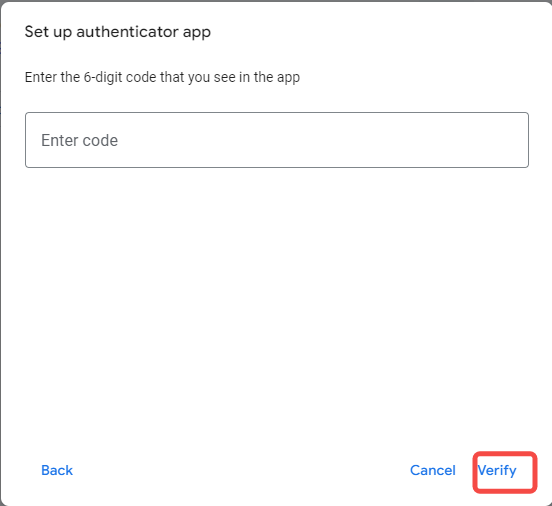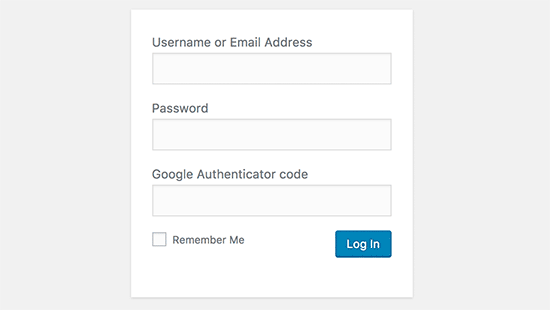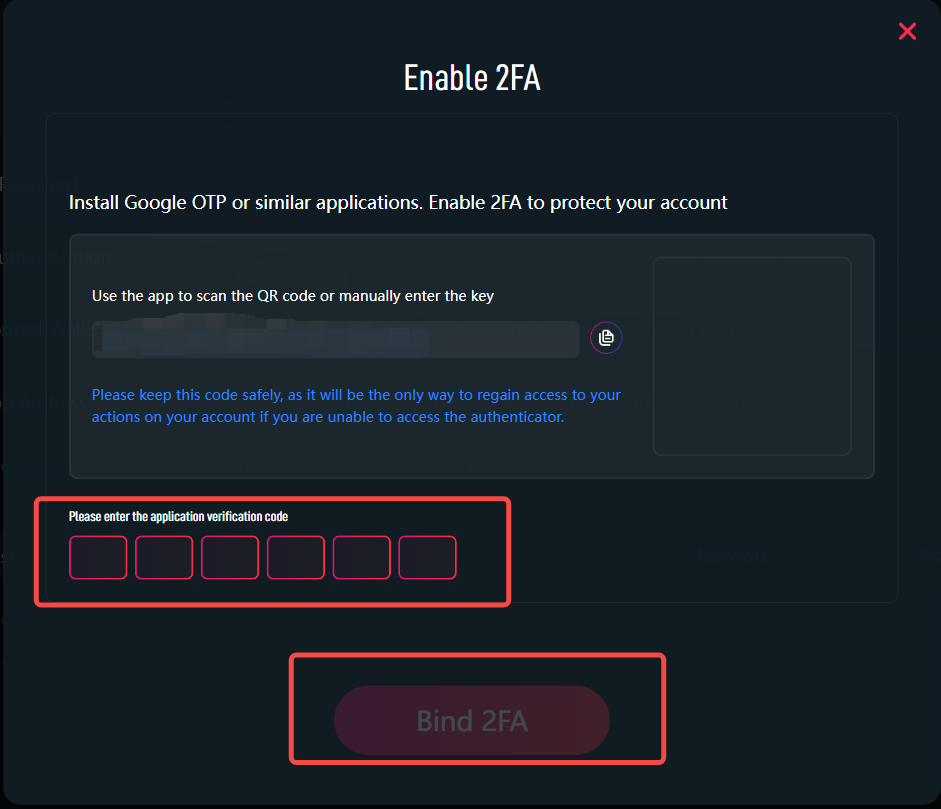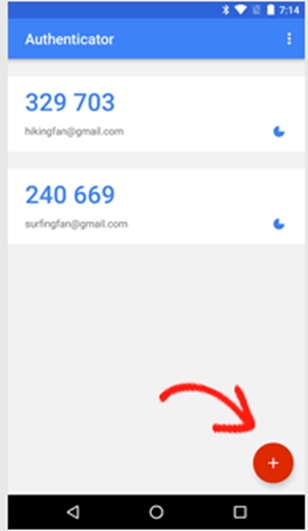📱2FA Instruction
What is 2FA?
Two-factor authentication (2FA, also known as two-step authentication, double authentication) is an effective line of defense to ensure account security. When logging in or performing sensitive operations, you need to enter a dynamic password from the authenticator to further protect your account from potential attackers. The most commonly used two-factor authentication password generator is Google Authenticator
The steps of Google 2FA binding are as follows.
Install Google Authenticator (Android: Google Authenticator, iOS: Authenticator) and enable 2FA in your Google account
1.1 Android: Search [Google Authenticator] in Google Play or App store
1.2 iOS: App store search [Google Authenticator] to download.
1.3 Enable two-step authentication 2FA
1.Open your Google account
2.Select Security in the guide panel, and select Enable two-step authentication
3. Page jump, under the "Login Google", verify the password and login, enter the bonded cell phone number and activate 2FA after verification by SMS
After you finish activating 2FA, you will be prompted to select the application for binding 2FA, and the first time you need to set up the binding, the corresponding interface and the required QR code will appear.
2.Open Google Authenticator
2.1 Enter the binding interface, scan the QR code of 1.3, then the following will appear
Enter the corresponding verification code to pass the verification.
2.2 You can also enter the binding by entering the corresponding account number information
3. Use Google Authenticator
Open the software and select the + sign below and choose to scan the QR code.
Open the software and select the + sign below and choose to scan the QR code. Take NBOX's 2FA binding as an example, scan NBOX's binding QR code or enter the key in the above way; QR code acquisition method: My-Security-2FA verification settings.
After scanning the QR code, the corresponding 6-digit verification code will appear on the app homepage, enter the verification code to bind successfully.
最后更新于